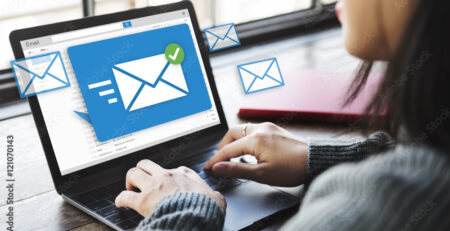The Ultimate Guide to New PC Installation in Canberra: Tips & Tricks by TechBox
When setting up a new PC, it’s essential to get everything right from the start. Whether for work, school, or home use, a smooth installation ensures optimal performance and longevity. At TechBox, we specialize in New PC Installation in Canberra, making the entire process seamless for you. In this guide, we’ll explore the importance of professional installation, essential setup steps, insider tips, and common mistakes to avoid.
Why Choose Professional New PC Installation?
Setting up a new computer involves more than plugging it in and turning it on. Here’s why choosing professional PC installation in Canberra can make all the difference:
- Time Efficiency: With the help of trained technicians, your PC is up and running quickly without the hassle of troubleshooting issues.
- Seamless Data Migration: Our experts ensure all data from your old computer transfers smoothly to the new one, safeguarding your information.
- Optimized Setup: Professional technicians know the best settings for hardware and software, ensuring that your PC performs at its best.
- Safety and Security: We prioritize securing your system, protecting it from malware, viruses, and unauthorized access.
With TechBox, you benefit from our expertise and experience, saving time and avoiding common setup pitfalls. Trust our PC installation experts in Canberra to handle all aspects of the setup, so you can start using your computer with confidence.
What’s Included in a Complete New PC Installation?
At TechBox, we take care of every detail in your PC setup service in Canberra. Here’s what you can expect:
1. Hardware Setup
Our technicians carefully unpack and assemble all components, including monitors, keyboards, and any additional peripherals you might need. Proper hardware setup is the foundation of a stable PC environment.
2. Operating System Installation
We install and configure the latest operating system version, ensuring all necessary updates and drivers are in place. An updated OS is essential for security and performance, which is why we pay careful attention to this step.
3. Software & Security Setup
From antivirus software to productivity tools, we install all required programs, ensuring your PC is secure and functional from day one. At TechBox, we know which programs work best for different needs and make recommendations accordingly.
4. Data Transfer & Configuration
Transferring data from your old device to the new one is critical, and we ensure it’s done correctly. Our data transfer and software installation service in Canberra prioritizes safe and efficient migration of all important files and settings.
5. Network & Internet Connection Setup
Connecting to the internet seamlessly is essential, and we take care of configuring both WiFi and LAN connections. We set up secure networks, enabling you to enjoy fast, reliable internet from the start.
Tips & Tricks for a Successful New PC Installation in Canberra
1. Ensure Hardware Compatibility
Before starting, ensure that all hardware components are compatible with each other. Our PC installation technician in Canberra can verify compatibility to prevent issues down the line.
2. Select Appropriate Software
Choosing the right software is critical to maximize your PC’s functionality. We recommend trusted antivirus programs, productivity software, and other essential tools tailored to your needs.
3. Data Backup and Recovery Solutions
Always back up data before migrating it to a new PC. At TechBox, we provide reliable data backup and data migration services in Canberra, ensuring all your information is safely transferred.
4. Organize Your Workspace
A well-organized workspace improves productivity. Set up your new PC in a comfortable area with proper lighting and ergonomic furniture for an optimal experience.
5. Configure Power and Energy Settings
Configuring power settings can help extend the life of your computer. We can adjust energy-saving options for minimal power usage during inactive periods.
6. Install Necessary Drivers
Drivers are essential for your computer to communicate with peripherals. Our professionals ensure all necessary drivers are installed for smooth performance.
Common Mistakes to Avoid During New PC Installation
Avoid these common mistakes that can disrupt your setup process:
- Skipping Software Updates: Always install the latest updates to keep your computer secure and functional.
- Ignoring Data Backup: Without backing up data, there’s a risk of losing important information during the transfer process.
- Improper Cable Connections: Misconnecting cables can lead to hardware malfunctions or poor performance.
With TechBox’s professional PC installation in Canberra, you won’t have to worry about these pitfalls. We ensure every aspect is carefully managed, giving you a reliable system from day one.
How TechBox Makes New PC Installation in Canberra Easy and Efficient
Choosing TechBox for new PC installation means choosing peace of mind. Here’s how we make the process easy and effective:
- Personalized Installation: Every setup is customized to suit your needs, whether for gaming, work, or general use.
- Professional Setup: Our experienced technicians handle everything, from unpacking hardware to installing software and configuring internet connections.
- Ongoing Support: We provide technical support even after installation, ensuring you have help when you need it.
At TechBox, our goal is to provide a complete PC setup experience that covers everything you need to start using your new PC smoothly. From data migration to setting up a secure network, our service is thorough and customer-focused.
Frequently Asked Questions (FAQs)
Q: How long does new PC installation take?
A: Our PC installation in Canberra typically takes a few hours, depending on system complexity and additional setup needs.
Q: What does TechBox’s new PC installation service include?
A: We provide a full range of services, including hardware setup, operating system installation, data transfer, and software installation.
Q: Can TechBox help with data migration?
A: Yes, our team is experienced in data migration and software installation in Canberra, ensuring a smooth and secure transfer of all files.
Q: Do you offer home PC setup in Canberra?
A: Yes, we offer convenient home PC setup and desktop installation services for both home and office environments in Canberra.
Conclusion: Get Started with Your New PC Installation in Canberra with TechBox
Setting up a new PC doesn’t have to be stressful. At TechBox, we make new PC installation in Canberra straightforward and worry-free. Our expert team handles every detail, from setting up hardware and software to configuring security and data migration. Whether you’re installing a computer for your home office, business, or personal use, our professional services ensure your new PC is ready to go from day one.