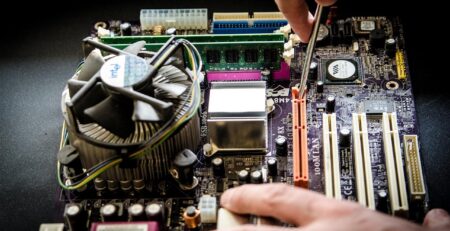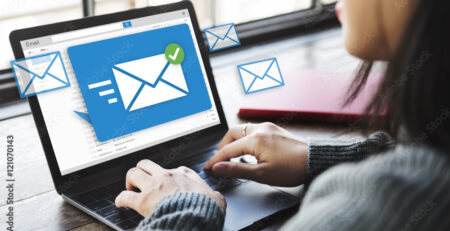Avoiding Catastrophe: Best Practices for Secure File Backup
In today’s digital age, the importance of secure file backup cannot be overstated. Businesses, organizations, and individuals alike rely heavily on digital data for communication, operations, and record-keeping. This increasing dependence on digital information makes the loss of data due to hardware failure, cyberattacks, or other unforeseen events a potentially catastrophic scenario.
Secure file backup serves as a crucial safeguard against such calamities, ensuring the preservation and availability of vital data even in the face of unexpected disasters. This document outlines best practices for implementing secure file backup strategies that help mitigate the risks associated with data loss and ensure business continuity.
From establishing a comprehensive backup plan to choosing the right backup solutions and storage methods, each step in the process requires careful consideration to create a robust backup system. This document will delve into key aspects such as data encryption, redundancy, automation, and offsite storage, all of which contribute to a holistic and effective backup strategy.
By following the guidelines presented here, businesses and individuals can bolster their data protection efforts and significantly reduce the potential impact of data loss incidents. With a well-designed secure file backup system in place, stakeholders can experience peace of mind, knowing that their critical data is shielded from harm and readily recoverable when needed.
Understanding the Risks
Common Causes of Data Loss
Before delving into the best practices for secure file backup, it’s essential to understand the common causes of data loss that businesses and individuals face. By recognizing these risks, you can better tailor your backup strategy to address specific vulnerabilities. Here are some primary factors contributing to data loss.
Hardware Failures
Hardware components such as hard drives, solid-state drives (SSDs), and servers have a finite lifespan and can fail unexpectedly due to mechanical issues, electrical problems, or wear and tear. A sudden hardware failure can result in the loss of all data stored on the affected device.
Software Corruption
Software-related issues, including operating system glitches, application crashes, or file system errors, can lead to data corruption. Corrupted files might become unreadable or unusable, rendering critical information inaccessible.
Human Errors
Human mistakes are a significant cause of data loss. Accidental deletion, overwriting important files, or improper handling of data can all lead to irreversible loss. Even experienced users can make errors that put valuable data at risk.
Malware and Attacks
Cyberattacks such as ransomware, viruses, and malware can compromise data integrity. Ransomware, for instance, can encrypt files and demand payment for their release. Malicious attacks can also result in data theft or destruction.
Natural Disasters
Natural disasters like fires, floods, earthquakes, and storms can physically damage hardware and storage media, causing data loss. On-premises backups can be at risk if stored in the same location as the primary data.
Understanding these risks underscores the importance of a robust backup strategy. A comprehensive approach involves identifying vulnerabilities and designing a backup system that safeguards data against various threats. In the following sections, we will explore best practices to mitigate these risks and ensure the security and availability of your critical files.
Consequences of Data Loss
Data loss can have far-reaching consequences that impact both individuals and organizations. Understanding the potential repercussions is essential for appreciating the urgency of implementing secure file backup practices. Here are some of the significant consequences associated with data loss.
Financial Implications
Data loss can lead to substantial financial losses. Businesses may face costs associated with data recovery efforts, potential legal actions, and regulatory fines. Moreover, operational downtime caused by data loss can result in missed opportunities and reduced productivity.
Loss of Reputation
For businesses and organizations, data loss can erode trust and damage reputation. Clients, customers, and partners may lose confidence in an entity’s ability to protect sensitive information. This loss of reputation can have long-term negative effects on relationships and business growth.
Legal Consequences
Data loss can have legal ramifications, especially when it involves the loss of sensitive or confidential information. Organizations that fail to adequately protect customer data or meet regulatory compliance standards could face legal actions, fines, and penalties.
Operational Disruptions
Data loss can disrupt day-to-day operations. Without access to critical information, businesses may struggle to maintain regular workflows, deliver services, or fulfill orders. This operational disruption can lead to dissatisfied customers, missed deadlines, and decreased efficiency.
By recognizing these consequences, individuals and organizations can better appreciate the importance of investing in secure file backup solutions. Implementing a robust backup strategy not only safeguards against data loss but also helps mitigate the potential fallout from these negative outcomes. The subsequent sections will provide guidance on building effective backup practices to minimize these risks and ensure data resilience.
Secure File Backup Methods

Traditional Backup Methods
Tape Backups
Tape backups have long been a staple of traditional backup strategies. This method involves storing data on magnetic tapes, providing an offline and portable option for data preservation. While tape backups have been largely replaced by more modern technologies, they still hold relevance in certain scenarios due to their unique characteristics.
Tape storage is relatively inexpensive compared to some other backup solutions, making it an attractive option for businesses with large data volumes. Tapes are offline storage media, meaning they are not susceptible to online threats like hacking or malware attacks. This characteristic enhances data security. Tapes can be easily transported to offsite locations, providing an additional layer of data redundancy in case of on-site disasters. Well-preserved tape media can have a longer lifespan compared to some other storage options, making them suitable for archiving purposes.
Retrieving data from tape backups can be time-consuming due to the sequential nature of tape access. This can result in longer downtime during data recovery. Managing tape backups requires specialized hardware, software, and expertise. Regular maintenance and management can be more complex compared to modern backup solutions. Scaling tape backup solutions can be challenging and may involve acquiring additional hardware and tapes, making it less suitable for rapidly growing data needs. While tapes are portable, they are also susceptible to physical damage from mishandling, environmental factors, and wear and tear.
Tape backups are best suited for organizations that require long-term archival storage and have a clear strategy for managing and maintaining tape media. For businesses with less complex data needs and a focus on rapid recovery times, modern backup solutions like disk-based backups, cloud backups, and hybrid backup systems are often more appropriate.
External Hard Drives
External hard drives are another traditional backup method that provides a convenient and portable way to store data. These drives are separate from your computer’s internal storage and can be connected via USB, Thunderbolt, or other interfaces. They offer a balance between affordability and ease of use.
External hard drives are easily transportable, allowing you to keep your backup data separate from your main system and providing an offsite backup option. You have direct control over your backup data since it’s stored on a physical device. This can be particularly useful for individuals and small businesses with limited data. Data recovery from an external hard drive is relatively quick compared to tape backups, as data can be accessed sequentially or randomly depending on the drive’s type (HDD or SSD). External hard drives offer a cost-effective backup solution, especially for those with moderate storage requirements.
As your data grows, you’ll need to purchase larger or additional external hard drives, which can become cumbersome and costly. If the external hard drive fails, your backup data could be lost. To mitigate this risk, multiple copies of backups should be stored in different locations. Like any physical device, external hard drives are susceptible to damage from drops, impacts, and other accidents. Creating and maintaining backups on external hard drives often requires manual intervention, which can lead to inconsistencies or missed backups if not managed diligently.
External hard drives are a suitable option for individuals, small businesses, or as a supplementary backup method. However, they may not be the most efficient choice for organizations with large data volumes or complex data management needs. To address these challenges, businesses can explore more advanced backup methods such as network-attached storage (NAS), disk-based backup systems, and cloud backups, which offer greater scalability, automation, and data redundancy.
Optical Media
Optical media, such as CDs, DVDs, and Blu-ray discs, have historically been used for data storage and backup purposes. However, their limited storage capacities and slower data transfer speeds have led to their decline as primary backup solutions. Nevertheless, they still offer certain advantages in specific scenarios.
Optical discs are compact and portable, making them suitable for creating backups that can be stored offsite or shared with others. Once data is written to an optical disc, it is typically read-only, providing protection against accidental deletion or modification. Well-preserved optical media can have a relatively long shelf life, making them a viable option for archiving purposes.
Optical discs have limited storage capacities compared to modern storage solutions like external hard drives or cloud storage. Reading and writing data to optical media can be slow, which may not be practical for backing up large amounts of data. Optical discs are fragile and can be easily scratched or damaged, potentially leading to data loss. The prevalence of optical drives in modern computers has decreased significantly, and many devices no longer include optical drives, reducing their practicality for data backup.
Given the limitations of optical media in terms of capacity, speed, and practicality, they are often best suited for small-scale personal backups or archival purposes. For organizations or individuals with more substantial data storage needs, more efficient and scalable backup solutions such as cloud backups, disk-based systems, or network-attached storage (NAS) may be more appropriate.
Modern Backup Solutions
Cloud Backup
Cloud backup has revolutionized the way data is backed up and stored, offering convenience, scalability, and accessibility. This method involves storing backup copies of your data on remote servers maintained by a cloud service provider. Here are the key features and benefits of cloud backup.
Many cloud backup services offer automatic and continuous backup, ensuring that your data is constantly protected without manual intervention. Cloud backup solutions can easily accommodate growing data needs without the need for additional hardware purchases or management. Cloud backups are stored offsite in secure data centers, reducing the risk of data loss due to on-site disasters. Data stored in the cloud can be accessed from anywhere with an internet connection, facilitating remote work and collaboration. Cloud providers often implement redundancy measures to safeguard against hardware failures, ensuring high data availability. It’s services typically offer encryption for data both in transit and at rest, enhancing data security.
Cloud backups require a reliable internet connection for both backup and restoration processes. Slow or unstable connections can affect data transfer speeds. Cloud backup services often involve subscription fees based on the amount of storage used, which can become costly over time. Some individuals and organizations may have concerns about entrusting sensitive data to third-party cloud providers, even though many providers implement stringent security measures.
Choosing a reputable and secure cloud backup provider is crucial to ensuring the effectiveness of this backup method. It’s advisable to research different providers, review their security practices, encryption standards, and user reviews before making a decision. Cloud backup is well-suited for individuals, businesses, and organizations seeking a hassle-free, scalable, and reliable backup solution that offers remote accessibility and robust data protection.
Network Attached Storage (NAS)
Network Attached Storage (NAS) is a modern backup solution that combines storage hardware and software, providing a localized backup and storage environment within a local network. NAS devices are dedicated storage units that are connected to a network and can be accessed by multiple devices.
NAS devices offer users direct control over their backup data within their own network, ensuring data remains within their premises. It can be easily expanded by adding more storage drives to accommodate growing data needs. Users can configure NAS systems to meet their specific requirements, including data organization, access controls, and backup schedules. NAS devices can serve as central repositories for files, allowing users to access and share data within the local network. Many NAS systems support RAID configurations, which provide data redundancy by spreading data across multiple drives to protect against drive failure. Data transfer speeds within a local network are typically faster than internet-based solutions like cloud backups.
Setting up and configuring a NAS device may require some technical expertise, especially for more advanced features and security settings. While NAS devices offer local protection, offsite data backup may require additional measures, such as remote replication or cloud synchronization. Regular maintenance, updates, and monitoring are necessary to ensure the NAS system’s continued functionality and security.
NAS systems are well-suited for individuals, small businesses, and even larger organizations looking for a localized storage and backup solution. They offer a high degree of control, customization, and data redundancy within a local network environment. However, to ensure comprehensive data protection, it’s recommended to combine NAS backups with additional offsite backup methods, such as cloud backups, to safeguard against on-site disasters or incidents that could affect the NAS device.
Virtualization
Virtualization has emerged as a modern approach to backup and disaster recovery, providing flexibility and efficiency in managing backup environments. It allows you to create virtual instances of hardware, operating systems, and applications, enabling faster recovery times and reduced hardware dependencies.
Virtualization enables rapid recovery by allowing you to spin up virtual instances of systems and applications, reducing downtime in case of failures. Virtual instances are isolated from each other, minimizing the impact of failures in one virtual environment on others. Virtual backups can be used for testing and development purposes without affecting the production environment. Virtualization reduces the need for dedicated hardware for backup and recovery, optimizing resource utilization. Virtual environments can be centrally managed, making it easier to monitor, configure, and automate backup processes. Virtualization platforms often offer snapshot features, allowing you to capture the state of a virtual instance at a specific point in time for easier recovery.
Implementing virtualization for backup purposes may require a learning curve and initial setup effort, particularly if you’re new to virtualization technology. Running virtual environments requires computing resources, and if not properly managed, it could impact overall system performance. Virtualization solutions may tie you to a specific vendor’s technology, limiting flexibility in the long term.
Virtualization-based backup and recovery are particularly valuable for businesses and organizations with critical systems and applications that require rapid recovery times. It’s essential to choose a reliable virtualization platform and implement best practices for managing virtual backups to ensure the effectiveness and efficiency of this approach. Combining virtualization with other backup methods, such as cloud backups or disk-based systems, can create a comprehensive and resilient data protection strategy.
Best Practices for Secure File Backup

Choosing the Right Backup Solution
Evaluate your data volume, types of data, and recovery time objectives (RTOs). Determine whether you need local or offsite backups, as well as the frequency of backups required. Ensure the chosen backup solution is compatible with your existing hardware, software, and network infrastructure. Integration with your current environment can streamline implementation. If your industry has specific data retention or security regulations, ensure the backup solution complies with these legal requirements to avoid potential legal and financial repercussions.
Implementing the Backup Process
Establish a consistent backup schedule that aligns with your data change rate and business needs. Regular backups reduce the risk of data loss between backup intervals. Implement strong encryption for both data in transit and at rest to safeguard against unauthorized access. Use multi-factor authentication and access controls to enhance security. Regularly verify backup data integrity by performing test restores. Implement monitoring to detect backup failures promptly and ensure the reliability of your backup process.
Disaster Recovery Planning
In addition to backups, a comprehensive disaster recovery plan (DRP) is essential for mitigating the impact of data loss events.
Develop a detailed DRP outlining roles, responsibilities, communication protocols, and step-by-step procedures for data recovery in various scenarios. Periodically test your DRP to ensure it’s effective and up-to-date. Simulation exercises help identify gaps and areas for improvement before a real disaster occurs. Train your staff on disaster recovery procedures and best practices. Ensure employees are aware of their roles during recovery efforts to minimize confusion and maximize efficiency.
By following these best practices, you can establish a robust and secure file backup strategy that aligns with your business’s specific requirements, enhances data protection, and supports effective disaster recovery.
Conclusion
We began by understanding common causes of data loss, from hardware failures to cyberattacks and natural disasters. We examined the far-reaching consequences of data loss, including financial, reputational, and legal impacts. Moving on, we delved into traditional backup methods like tape backups, external hard drives, and optical media, as well as modern solutions such as cloud backups, network-attached storage (NAS), and virtualization. Each method carries its own benefits and considerations, catering to various needs and preferences. As our reliance on digital data continues to grow, the need for resilient backup strategies becomes increasingly critical. Protecting your data isn’t just an option; it’s an imperative. Data loss incidents can strike at any moment, and without adequate preparation, the consequences can be devastating. But armed with the knowledge and insights presented in this article, you have the power to fortify your defenses and preserve your digital assets.
Now is the time to take action. Evaluate your data needs, assess your risk tolerance, and choose a backup solution that aligns with your goals. Implement a backup process that encompasses regular scheduling, encryption, and vigilant monitoring. And remember, a comprehensive disaster recovery plan is your safety net—a blueprint for navigating the unexpected. Secure file backup is not a luxury; it’s a responsibility. It’s an investment in the future stability of your business, the peace of mind for your customers, and the protection of your personal memories. As you move forward, we encourage you to take these best practices to heart and embark on a journey toward data resilience. Thus, safeguard your data today, and ensure a safer, more secure digital tomorrow.
In the heart of Canberra, TechBox stands as your ally in the realm of data guardianship. As you advance, we invite you to internalize these best practices and embark on a voyage toward data security. Fortify your data today, ensuring a future laden with digital certainty. Partner with TechBox and shield your data from the storm.