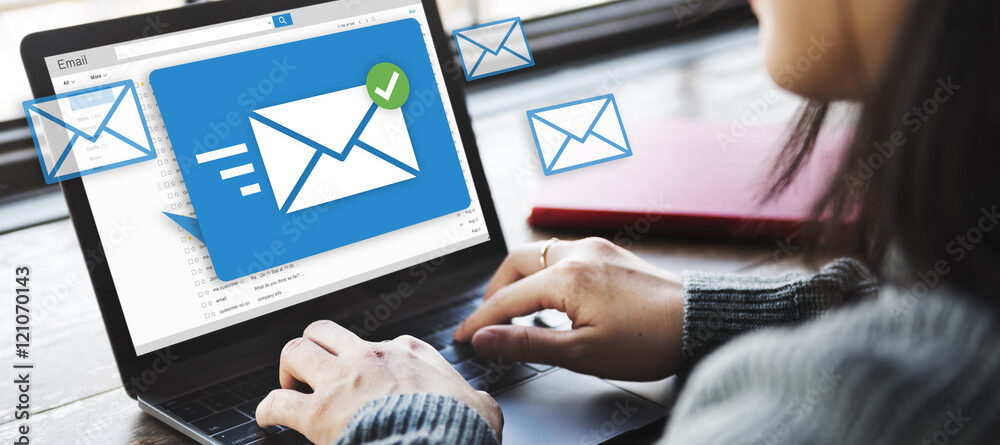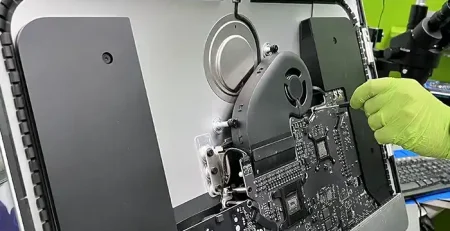Automating Workflows With Email: Integrating with Other Tools and Services
In a world where time is the most precious resource and efficiency is a competitive advantage, harnessing the power of automation has become a mission-critical endeavor. Consider this: by 2022, it’s estimated that 60% of organizations will have automated at least 30% of their workflows. As we stand at the crossroads of technology and productivity, the role of automating workflows via email integration has never been more pivotal.
The challenges of managing workflows manually are numerous and ubiquitous. Think about the countless hours wasted on repetitive tasks, the inadvertent errors that arise from human oversight, and the frustration stemming from miscommunication and delays. In the age of digital transformation, these inefficiencies can mean the difference between thriving and merely surviving.
Enter the realm of automation, where businesses and individuals are revolutionizing how they operate by seamlessly integrating email with other tools and services. Imagine emails triggering a symphony of actions across various applications, orchestrating tasks with precision and consistency. It’s a landscape where the mundane is automated, allowing you to channel your energy toward innovation and strategic endeavors.
In this article, we will delve deep into the world of automating workflows through email integration. We’ll explore the essence of workflow automation, elucidate the advantages of using email as a hub for automation, and offer real-world applications that exemplify the transformative potential. Additionally, we’ll navigate the tools available for such integration, share best practices for seamless execution, and offer insights into future trends that will shape the landscape of workflow automation.
With this roadmap in mind, let’s dive into the core of the matter and uncover the significance of workflow automation through email integration. Our journey begins by understanding the fundamental concept of workflow automation and its impact on businesses and individuals alike.
The Importance of Workflow Automation

Overview of Workflow Automation
Workflow automation refers to the process of automating the sequential steps, tasks, and actions involved in a particular business process or workflow. It involves the use of technology and software to streamline and optimize routine tasks, reducing manual intervention and human errors. Through workflow automation, organizations can design, execute, and monitor complex processes with minimal human effort, enhancing efficiency, accuracy, and productivity.
Automation eliminates the need for manual, repetitive tasks, allowing employees to focus on more strategic and value-added activities. This leads to faster process completion and reduced cycle times. Automated workflows ensure that tasks are executed consistently according to predefined rules, reducing the chances of errors caused by human oversight. By reducing manual labor and errors, workflow automation leads to cost savings over time. It also enables organizations to allocate resources more effectively. As businesses grow, manually managing workflows becomes increasingly complex. Automation enables easy scaling without a proportional increase in administrative efforts. Automation reduces the likelihood of errors that can occur during manual data entry and task execution, leading to higher data accuracy. In industries with strict regulations, automation ensures that processes adhere to regulatory requirements and standards consistently. Employees can focus on tasks that require critical thinking and creativity, leading to improved job satisfaction and morale.
Benefits of Automation via Email
Email serves as a powerful platform for workflow automation due to its widespread adoption and versatility. Here are some advantages of using email for automation.
Email is a ubiquitous communication tool, making it an ideal channel to reach a wide range of stakeholders and participants in a workflow. Email can be easily integrated with various software tools and services, enabling seamless automation across different systems. Automated email notifications keep stakeholders informed about the progress and status of tasks, helping to prevent delays and bottlenecks. Emails can be used to assign tasks automatically to specific individuals or teams based on predefined triggers or rules. Automated emails can deliver reports, updates, and data summaries to relevant recipients, enabling informed decision-making. Emails serve as a record of communication, facilitating tracking and auditing of workflow steps and interactions.
Real-world Applications
Workflow automation via email finds application in various industries and scenarios. Automating email responses for common customer queries, order confirmations, and support ticket tracking. Sending automated emails for lead nurturing, campaign updates, and personalized recommendations based on customer behavior. Automating employee onboarding, leave approval workflows, and performance review reminders. E-commerce: Sending order confirmations, shipment tracking updates, and abandoned cart reminders. Automating invoice processing, expense approvals, and account status notifications.
Transition
As the significance of workflow automation becomes clearer, the next section will delve into the tools and services available for implementing effective email-based workflow automation solutions. These tools empower businesses to design, execute, and monitor automated workflows seamlessly, driving efficiency and productivity across various domains
Tools and Services for Email Automation
Overview of Tools
There are several tools and services available that integrate with email for workflow automation. These tools allow you to connect different applications and automate tasks, including email notifications, data transfers, and more.
Zapier enables you to create automated workflows, known as “Zaps,” that connect various apps and services. It supports a wide range of integrations and can automate tasks between different platforms. Part of the Microsoft Power Platform, Power Automate allows you to automate workflows across Microsoft and third-party apps, including Office 365, SharePoint, and more. Similar to Zapier, Integromat offers advanced automation by connecting various apps and services. It provides more complex workflows with conditional logic and data manipulation. This platform focuses on automating processes between popular business apps like Gmail, Slack, Salesforce, and more. It offers pre-built templates for various workflows. Tray.io is designed for more advanced automation needs, allowing you to create complex workflows with conditional logic and data transformations. While primarily known for email marketing, Mailchimp offers automation features for sending targeted emails based on user behavior and preferences.
Comparison of Tools
When comparing these tools, consider factors like features, ease of use, cost, and scalability. Look for the specific features each tool offers, such as the ability to create conditional workflows, handle data transformations, and integrate with the apps you use. Some tools are more user-friendly with drag-and-drop interfaces, while others may require more technical expertise. Pricing structures vary. Some tools offer free plans with limitations, while others have subscription tiers based on usage and features. Check if the tool supports the apps you need to integrate. Also, consider how well it integrates with your existing tech stack. Consider whether the tool can accommodate your needs as your automation requirements grow.
How to Choose the Right Tool
When it comes to selecting the right tool for email automation, the sheer variety of options available can be overwhelming. To ensure you make an informed decision that aligns with your specific needs, consider the following guidelines.
Begin by clearly outlining your workflow requirements. Identify the tasks you want to automate, the applications you’re currently using, and the data that needs to flow between them. Understanding your needs will help you narrow down tools that offer the necessary integrations. Look for tools that support integrations with the applications you use regularly. Whether it’s your email client, CRM software, project management tool, or e-commerce platform, the chosen tool should seamlessly connect with your existing tech stack. Consider the complexity of your workflows and whether they might evolve over time. If your needs are relatively simple, a tool with user-friendly templates and drag-and-drop functionality might suffice. However, for more intricate workflows, you may require a tool that offers advanced logic and data manipulation capabilities. Ease of use is paramount, especially if you’re not a technical expert. Look for tools that offer intuitive interfaces and straightforward setup processes. This ensures that you and your team can quickly adapt to the tool and begin automating workflows.
Evaluate the pricing structure of each tool. Some tools offer free plans with limited features or a trial period, while others have subscription tiers based on usage and features. Choose a tool that offers the best value for your budget and aligns with your long-term goals.
Ensure that the tool prioritizes data security and compliance. Review the encryption protocols, data handling practices, and whether the tool adheres to industry-specific regulations, especially if handling sensitive information. Research user reviews and the reputation of the tool in the industry. Feedback from current users can provide insights into real-world experiences and any potential limitations of the tool. Consider the tool’s ability to adapt to future technological advancements. A tool that stays updated with the latest integrations and features will ensure that your investment remains relevant over time.
By carefully evaluating these factors, you can choose the email automation tool that best suits your specific needs, ensuring that your workflow automation efforts are successful and align with your organizational goals.
Transition
Now that we’ve explored various tools and services for email automation and discussed how to choose the right one, let’s move on to the integration section. Integrating these tools effectively into your existing workflows can unlock the full potential of automation, enhancing efficiency and productivity across your organization.
Integration Techniques and Best Practices

Integration Basics
Integration, in the context of workflow automation, refers to the process of connecting different software tools, applications, or services to work together seamlessly. It’s vital for workflow automation because it enables the exchange of data and triggers actions between various components of your business processes. Integrations help eliminate manual data entry, reduce errors, and streamline operations.
Step-by-Step Guide
Step 1: Sign up for accounts on both the email platform (e.g., Gmail) and the automation tool (Zapier). In Zapier, create a new Zap (workflow).
Step 2: Select your email service (Gmail) as the trigger app. Choose a trigger event, such as “New Email Received.” Connect your email account and test the trigger.
Step 3: Choose the action app you want to integrate with (e.g., Google Sheets). Select the specific action, such as “Create Spreadsheet Row.” Connect your Google Sheets account and configure the action fields.
Step 4: Test the integration by sending a test email. Review the data transferred to the action app to ensure accuracy. Once satisfied, activate the Zap to start automating the workflow.
Best Practices
Successful integration is key to effective workflow automation. Follow these best practices.
Ensure data privacy and security by using secure connections and limiting access permissions to only necessary data. Ensure the data transferred between apps is correctly mapped to avoid errors and inconsistencies. Set up error notifications to alert you when an integration fails. Monitor integrations regularly for any issues. Thoroughly test integrations with real-world data to identify and resolve any potential issues before deployment. Document your integration processes, including steps, configurations, and any troubleshooting steps. Optimize your integration to minimize unnecessary data transfers and automate tasks efficiently. Keep user experience in mind. Avoid overcomplicating workflows and ensure the integration enhances efficiency for all users. Continuously monitor integrations for changes in APIs or processes. Regularly update and refine your integrations as needed.
Transition
Having covered integration techniques and best practices, let’s move on to the next section, where we’ll explore real-world case studies and examples of how businesses and industries have successfully implemented email automation to improve their workflows and achieve tangible results. These case studies will provide insights into the practical benefits of automation in different contexts.
Key Takeaways
The case studies presented above offer valuable insights into the benefits and outcomes of implementing email automation and integration tools in various real-world scenarios. Here are the key takeaways from these examples.
Automation significantly reduces manual efforts and accelerates various processes, such as order processing, event registration, student enrollment, and employee onboarding. Automation minimizes human errors associated with manual data entry, ensuring accurate and consistent information flow across systems. Automated emails enable timely and personalized communication with customers, event attendees, students, and employees, leading to better engagement and satisfaction. Integration tools facilitate seamless collaboration between different departments or teams, enhancing coordination and information sharing. Instant order confirmations, event reminders, enrollment confirmations, and onboarding communications create positive experiences, contributing to improved customer satisfaction.
Timely reminders sent through automation help decrease the number of no-shows for events, enhancing attendance rates and participation. Automation frees up valuable time by eliminating manual tasks, enabling teams to focus on higher-value activities that require creativity and strategic thinking. Automated workflows ensure that tasks and actions are executed consistently according to predefined rules, reducing variations and ensuring compliance. Integrations facilitate the seamless flow of data between systems, reducing the risk of data discrepancies and enhancing data integrity. Integration tools offer the flexibility to tailor automation workflows to specific business needs, ensuring that processes align with organizational goals. Automation provides real-time updates across systems, keeping all stakeholders informed and aligned. Data generated through automation can be analyzed to make informed decisions, drive optimizations, and identify areas for improvement.
Incorporating these lessons from the case studies can guide businesses and organizations, not only in Canberra but globally, to harness the power of automation and integration to drive operational efficiency, improve customer interactions, and achieve organizational success.
Transition
The real-world case studies from Canberra vividly demonstrate the transformative impact of email automation and integration on various businesses and institutions. These examples showcase how automation streamlines processes, enhances communication, and ultimately leads to improved efficiency, accuracy, and customer satisfaction. By implementing the lessons learned from these case studies and embracing the potential of automation, organizations can navigate the modern landscape with agility, effectively respond to dynamic challenges, and unlock new levels of productivity and success. As we move forward, let’s explore some final insights that encapsulate the broader implications and future prospects of workflow automation and integration.
Conclusion
In this exploration of workflow automation through email integration, we’ve journeyed through the foundational concepts, practical benefits, and real-world applications. Let’s recap the key takeaways, glimpse into future trends, and consider the actionable steps ahead.
We have learned that workflow automation is an essential tool for businesses seeking efficiency, accuracy, and productivity enhancements. By integrating email with various tools, organizations can streamline processes, elevate communication, and achieve better outcomes. The case studies from Canberra underscored how automation leads to tangible results across diverse industries, from e-commerce to event management, education, and HR.
As technology continues to evolve, several trends are poised to shape the landscape of workflow automation and integration. Artificial intelligence and machine learning will play pivotal roles in predicting user behaviors, optimizing processes, and enabling even smarter automation decisions. The Internet of Things (IoT) will connect physical devices, enriching data sources for automation triggers and actions. Furthermore, the rise of low-code/no-code platforms will democratize automation, allowing non-technical users to create sophisticated workflows.
The potential for workflow automation is boundless, and it’s now time to take action. Whether you’re a business owner, professional, or innovator, consider how automating your processes with email integration could revolutionize your operations. Research, explore, and choose the integration tools that align with your goals. Start small, automate repetitive tasks, and gradually expand to more complex workflows. By embracing automation, you’ll gain a competitive edge and drive your organization forward.
In a world where time is a precious commodity, and efficiency is paramount, harnessing the power of automation is a journey toward unlocking unparalleled productivity. As you embark on this transformative path, remember that every automated task is a step towards creating more space for creativity, strategic thinking, and innovation. By seamlessly blending technology and ingenuity, you’ll not only optimize your workflows but also pave the way for a more efficient and empowered future.
When seeking a comprehensive and reliable source for email automation guidance in Canberra, TechBox stands out as the ultimate solution. Choose our TechBox as your go-to resource, and unlock the true potential of workflow automation for sustained success in Canberra’s dynamic market.