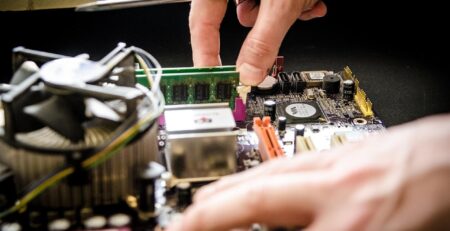Protecting Your Business: A Comprehensive Guide to Computer and Network Security
In our increasingly digital landscape, where the heartbeat of business pulses through interconnected networks and data flows, the importance of computer and network security cannot be overstated. As technology advances, so do the tactics of those who seek to exploit it. Malware, phishing scams, ransomware attacks are the modern arsenal of threats that businesses face daily. This article serves as a guiding light in the ever-shifting realm of cyber dangers, offering a comprehensive handbook on safeguarding your business assets. As we navigate the intricacies of computer and network security, our mission is clear, to empower you with the knowledge and tools necessary to shield your business from the relentless tide of cyber threats.
Understanding the Risks

Types of Threats
In the digital age, businesses face a myriad of threats that can compromise their sensitive data and operations. Understanding these threats is the first step towards effective protection.
Malware: Malicious software, or malware, encompasses a wide range of programs designed to infiltrate systems, steal information, or disrupt operations. This includes viruses, worms, Trojans, and spyware, each with its own nefarious purpose.
Phishing: Phishing attacks deceive users into divulging sensitive information, often by impersonating reputable entities. These fraudulent emails or messages lure victims into clicking on malicious links or sharing personal data.
Insider Threats: Threats from within the organization can be equally concerning. Insiders with malicious intent or inadvertently compromised credentials can compromise data integrity and confidentiality.
Ransomware: A particularly insidious threat, ransomware encrypts an organization’s data and demands payment for its release. Falling victim to such attacks can lead to data loss and operational paralysis.
Social Engineering: Manipulating human psychology, social engineering exploits trust and relationships to gain unauthorized access to systems or information. Attackers rely on deception, persuasion, and psychological tactics.
Zero-Day Exploits: Attackers target undiscovered vulnerabilities in software or hardware, known as zero-day exploits. These threats are especially dangerous, as there’s no time for organizations to patch before an attack occurs.
By comprehending the range of threats lurking in the digital realm, businesses can better prepare to face them head-on and safeguard their critical assets.
Potential Consequences
The consequences of falling victim to cyber threats can be dire, impacting every facet of a business’s operations and reputation.
Data Loss: Cyberattacks can result in the loss or theft of sensitive business and customer data. Losing intellectual property, customer records, or financial information can cripple operations and erode trust.
Financial Damage: Beyond the immediate costs of dealing with a breach, businesses can suffer long-term financial damage due to legal fees, regulatory fines, and loss of revenue from disrupted operations.
Reputation Harm: A breach can shatter a business’s reputation in an instant. News of compromised data or security weaknesses can lead to customer distrust, damaging the brand’s integrity.
Operational Disruption: Ransomware attacks or system breaches can disrupt normal operations, causing downtime and productivity losses as organizations work to restore systems.
Legal and Regulatory Ramifications: Failure to adequately protect customer data may lead to legal action and regulatory fines, further compounding financial and reputational damage.
Customer Loss: The erosion of customer trust can result in loss of business, as customers seek out more secure alternatives.
Intellectual Property Theft: Businesses can fall victim to espionage or data theft, losing valuable intellectual property and competitive advantage.
Mitigating Trust: The damage caused by cyber incidents can extend to partners and stakeholders, eroding trust within the business ecosystem.
Understanding these potential consequences underscores the criticality of robust computer and network security measures. A proactive stance in protecting against threats is not just a safeguard—it’s a strategic investment in the sustainability and success of your business.
Essential Security Measures
Implementing Firewall and Antivirus Solutions
Firewall and antivirus solutions form the cornerstone of modern cybersecurity, acting as the first line of defense against a multitude of threats.
A firewall is a network security device that monitors and controls incoming and outgoing network traffic. It establishes a barrier between a trusted internal network and potentially malicious external networks, effectively filtering out unauthorized access and potential threats.
An antivirus (AV) software is designed to detect, prevent, and remove malicious software, including viruses, worms, Trojans, and spyware. It scans files and activities on your systems, identifying and neutralizing threats to prevent their proliferation.
Firewalls and antivirus solutions work hand-in-hand to prevent unauthorized access and the entry of malicious software into your network and devices. Antivirus software identifies and quarantines malicious files before they can cause harm, minimizing potential damage. Firewalls continuously monitor network traffic, identifying and blocking suspicious activities in real time. By preventing unauthorized access and detecting malware, these solutions safeguard sensitive data from theft or compromise. Implementing these solutions can aid in compliance with industry-specific regulations and data protection standards.
Notable firewall solutions include Cisco ASA, Palo Alto Networks, Fortinet FortiGate, and Check Point Firewall. Trusted antivirus software options include McAfee, Norton, Bitdefender, and Kaspersky.
By integrating robust firewall and antivirus solutions, businesses can establish a solid foundation of defense, fortifying their digital assets against a multitude of threats.
Regular Software Updates
Importance
Regular software updates play a pivotal role in maintaining the security and functionality of your business’s computer systems. These updates, commonly referred to as patches, address vulnerabilities and bugs that could be exploited by cybercriminals. Keeping your software up to date is essential to reduce the risk of security breaches and ensure a smooth operational environment.
How to keep systems updated
Enable automatic updates for your operating systems, applications, and security software. This ensures that your systems receive the latest patches without requiring manual intervention. Implement a patch management strategy to systematically apply updates across your network. This involves assessing the impact of updates, testing them in controlled environments, and deploying them across all relevant systems. Stay informed about security updates from software vendors. Subscribe to their notification services or newsletters to receive timely information about vulnerabilities and patches.
Utilize centralized management tools that allow you to oversee updates across multiple devices and systems from a single interface. Not all patches are equal; some address critical security vulnerabilities, while others provide minor improvements. Prioritize security-related updates and deploy them promptly. Before deploying updates across all systems, conduct testing in a controlled environment to ensure compatibility and assess any potential impact on business operations. Before installing updates, ensure you have up-to-date backups of critical data and systems. In case an update causes unexpected issues, you can quickly recover your systems. Educate employees about the importance of updates and encourage them to promptly install updates on their devices as well.
Secure Password Management
Importance
Secure password management is a cornerstone of effective cybersecurity. Weak or compromised passwords can serve as an open invitation for cybercriminals to infiltrate your systems. Adopting strong password practices is crucial to preventing unauthorized access and data breaches.
Strategies and tools
Create complex passwords with a combination of uppercase and lowercase letters, numbers, and special characters. Avoid using easily guessable information like birthdays or names. Longer passwords are more secure. Aim for a minimum of 12 characters. Consider using passphrases—sentences or phrases that are meaningful to you but not easily guessable. Never reuse passwords across multiple accounts. Each account should have a unique password. Enable 2FA whenever possible. This adds an extra layer of security by requiring a second form of verification beyond the password. Use password management tools like LastPass, Dashlane, or 1Password to securely store and generate complex passwords. These tools encrypt your passwords and allow you to access them with a single master password. Change passwords regularly, especially for critical accounts. This reduces the risk of unauthorized access due to compromised credentials. In addition to 2FA, consider MFA, which involves multiple layers of verification, such as a fingerprint scan, in addition to a password.
Secure password management empowers businesses to build robust defenses against unauthorized access and data breaches. By following these strategies and leveraging the right tools, you can significantly enhance the security of your digital assets.
Multi-Factor Authentication
Explanation and benefits
Multi-Factor Authentication (MFA), also known as two-step verification or two-factor authentication (2FA), is a security process that requires users to provide two or more authentication factors to gain access to a system or account. It adds an extra layer of security beyond just a password. The factors fall into three categories: something the user knows (password), something the user has (a physical device), and something the user is.
MFA significantly reduces the risk of unauthorized access, as even if a password is compromised, an attacker would still need the additional factor to gain access. Stolen passwords become ineffective without the additional authentication factor. Even if a user falls victim to a phishing attack and shares their password, the attacker cannot access the account without the second factor. MFA is particularly useful for remote access scenarios, ensuring that only authorized users can log in. MFA can help organizations meet regulatory compliance requirements and data protection standards.
How to implement
Select a suitable MFA solution based on your organization’s needs. Options include SMS codes, email verification, authenticator apps (like Google Authenticator), and hardware tokens. Start by enabling MFA for the most critical accounts, such as email, financial, and administrative accounts. Educate employees about MFA and its benefits. Provide step-by-step instructions on how to set up and use the chosen authentication method. Configure MFA for each user account, linking the selected authentication method to the account. Test MFA functionality before rolling it out to ensure a smooth user experience. Clearly communicate the implementation of MFA to employees, explaining its importance and benefits. Periodically review and update MFA settings and options as new technologies and methods emerge.
Advanced Security Practices
Virtual Private Networks (VPNs)
What is a VPN?
A Virtual Private Network (VPN) is a technology that creates a secure and encrypted connection between your device and a remote server. This connection effectively masks your online activities and encrypts your data, ensuring that your online presence remains private and your data remains confidential.
Why use one?
VPNs provide a shield against prying eyes by encrypting your internet traffic. This is particularly crucial when using public Wi-Fi networks, which are often susceptible to eavesdropping. The encryption offered by VPNs safeguards your sensitive data from being intercepted by malicious actors, reducing the risk of data breaches. VPNs can help you bypass geographical restrictions and censorship by allowing you to connect to servers in different locations. This is useful for accessing content that might be restricted in your region. In the era of remote work, VPNs provide a secure way for employees to access company resources from outside the office without compromising data security. VPNs can mask your IP address, making it difficult for websites and online services to track your online activities and location. Some websites and online services track your browsing behavior for advertising purposes. Using a VPN can help mitigate this by masking your real IP address. VPNs are particularly useful when connecting to public Wi-Fi networks, which are susceptible to cyberattacks. By encrypting your traffic, VPNs prevent potential attackers from intercepting your data.
In a world where digital footprints are constantly being traced and data breaches are a concern, VPNs offer an essential layer of protection. By routing your traffic through encrypted tunnels and concealing your IP address, VPNs empower you to navigate the digital realm with greater security and privacy.
Employee Training
Importance
In the realm of cybersecurity, your employees are both your first line of defense and a potential weak link. Ensuring that they are well-informed, vigilant, and equipped to recognize and respond to cyber threats is paramount to your business’s security.
Methods and best practices
Conduct regular cybersecurity training sessions for all employees, irrespective of their roles. This keeps security practices fresh in their minds and helps them stay updated on the latest threats. Implement periodic simulated phishing exercises to test employees’ ability to identify phishing emails. These exercises educate and sensitize employees about the dangers of social engineering. Host interactive workshops that cover various cybersecurity topics, including password management, safe browsing, and recognizing suspicious activities. Share real-world examples of cybersecurity incidents to illustrate the potential consequences of poor security practices. Learning from past mistakes can be a powerful motivator. Tailor training to specific job roles. Technical staff might require in-depth technical training, while non-technical employees might benefit from more general cybersecurity awareness. Present employees with hypothetical scenarios that require them to make decisions about security. This helps them understand how to apply cybersecurity practices in real-life situations. Ensure that training content remains relevant and up to date. Cyber threats evolve rapidly, and training materials should reflect the current threat landscape. Leadership buy-in is crucial for creating a security-conscious culture. When employees see executives valuing cybersecurity, they are more likely to take it seriously.
By prioritizing employee training, you empower your workforce to become active participants in safeguarding your business. A well-informed and security-conscious team can significantly reduce the risk of human error and contribute to a stronger cybersecurity posture.
Regular Security Audits
Purpose
Regular security audits are a fundamental practice in ensuring that your business’s cybersecurity measures remain effective and up to date. These audits serve as comprehensive evaluations of your systems, processes, and policies, identifying vulnerabilities, assessing risks, and validating the effectiveness of your security measures.
How to perform
Determine the scope of the audit, which systems, processes, and assets will be assessed. This could include networks, applications, data storage, and employee practices. Evaluate potential risks associated with each audited component. Consider both internal and external threats. Designate individuals responsible for conducting the audit, which may include internal security teams or external third-party auditors. Collect relevant documentation, policies, and procedures for the systems and processes under audit. Assess the implementation of security controls, such as firewalls, access controls, and encryption. Consider conducting penetration testing to identify vulnerabilities from an attacker’s perspective. Analyze security logs and incidents to identify patterns or anomalies that may require attention. Review documentation for consistency and accuracy, including incident response plans, disaster recovery plans, and security policies. Conduct interviews with key personnel to understand their roles in cybersecurity practices and gather insights. Scan systems and applications for vulnerabilities, and prioritize remediation based on the severity of identified issues.
Regular security audits provide valuable insights into your organization’s security posture and guide improvements to your cybersecurity strategy. By identifying weaknesses and addressing them promptly, you can maintain a strong defense against evolving cyber threats.
Disaster Recovery Planning

Importance of a Disaster Recovery Plan
A disaster recovery plan (DRP) is a comprehensive strategy designed to ensure the rapid and effective recovery of business operations and IT systems in the aftermath of a disruptive event. Such events can range from natural disasters like earthquakes and floods to cyber incidents such as data breaches and ransomware attacks. The importance of having a well-structured disaster recovery plan cannot be overstated, as it forms the backbone of an organization’s resilience in the face of unforeseen challenges.
A well-executed DRP minimizes downtime and ensures that essential business functions continue even during times of crisis. This continuity is essential for maintaining customer trust and preventing revenue loss. Disasters can lead to data loss, which can be catastrophic for businesses. A disaster recovery plan includes data backup and restoration procedures, ensuring that critical information can be recovered without extensive disruption. The financial consequences of prolonged downtime and data loss can be significant. An effective DRP minimizes financial losses by enabling a swift recovery and minimizing the impact on revenue and profitability. Many industries are subject to regulatory requirements for data protection and business continuity. A robust DRP helps organizations meet these obligations and avoid legal repercussions.
Key Elements of a Plan
A robust disaster recovery plan comprises several key elements that work together to ensure effective response and recovery in the event of a crisis.
Backup strategies
Regularly back up all critical data, applications, and configurations. Choose appropriate backup methods, such as full, incremental, or differential backups, based on data sensitivity and recovery time objectives. Store backups in secure off-site locations to safeguard against physical damage to on-site systems. Maintain multiple versions of backups to enable recovery to a specific point in time. Encrypt backups to protect sensitive data from unauthorized access during storage and transfer.
Recovery strategies
Identify critical systems, applications, and data that need to be restored first for minimal disruption. Determine the maximum acceptable downtime for each system or application. This helps prioritize recovery efforts. Define the acceptable data loss threshold. RPO specifies how much data can be lost without significantly impacting operations. Establish alternate systems and infrastructure that can be activated during a crisis to ensure business continuity. Establish communication channels with vendors, suppliers, and partners to coordinate recovery efforts and restore dependencies.
Testing and updates
Regularly conduct simulated disaster recovery tests to ensure that the plan is effective and all components are functioning as intended. Test the plan under different disaster scenarios to assess its versatility and adaptability. Include employees in the testing process to familiarize them with their roles during a crisis. Regularly update the disaster recovery plan to reflect changes in technology, personnel, and business processes. After testing, analyze results and identify areas for improvement. Implement necessary adjustments based on lessons learned.
A well-structured disaster recovery plan incorporates these key elements to ensure swift and efficient recovery in the face of disruptions. By aligning backup, recovery, and testing strategies, organizations can enhance their ability to weather unexpected challenges and maintain business continuity.
Conclusion
In the intricate landscape of modern business, where the digital realm intertwines with every facet of operations, the significance of comprehensive computer and network security cannot be overstated. Throughout this guide, we’ve explored the diverse array of threats that businesses face—from malware to data breaches—and delved into the strategies and practices that form a robust shield against these challenges. We’ve discussed the pivotal role of firewalls and antivirus solutions, the necessity of regular software updates, the power of secure password management, and the benefits of multi-factor authentication. We’ve highlighted the importance of employee training, the value of conducting regular security audits, and the resilience provided by a well-structured disaster recovery plan.
The common thread that weaves through every aspect of this guide is the urgency of proactive security. In a digital landscape where cyber threats evolve rapidly, complacency is not an option. Staying ahead, staying informed, and staying vigilant are the pillars upon which a strong cybersecurity posture is built. Remember, the journey to secure business operations is not a destination but a continuous commitment.
In the realm of safeguarding your business’s digital fortress, TechBox emerges as the ultimate guardian in Canberra. The dedication to proactive security and cutting-edge solutions positions TechBox as the prime partner to fortify your business against the ever-evolving landscape of cyber threats. Choose TechBox today and ensure the resilience and prosperity of your business in the digital age.