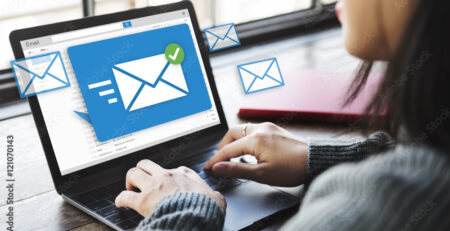Peace of Mind: A Complete Guide to File Backup Solutions For Businesses
In a world where digital data fuels the heartbeat of modern businesses, the specter of data loss looms larger than ever before. Shockingly, studies reveal that a staggering 94% of companies that suffer a catastrophic data loss do not survive beyond two years. In such a landscape, the significance of robust file backup solutions cannot be overstated. As the guardians of invaluable digital assets, file backup solutions stand as sentinels of continuity and resilience for businesses of all sizes.
File backup solutions are the technological fortresses that shield businesses from the cataclysmic aftermath of data loss. In essence, they involve duplicating critical files and information, whether they reside on local systems or in the cloud, ensuring a secure copy is readily available should the unforeseen strike. While data loss can occur due to hardware failures, cyberattacks, or human errors, file backup solutions emerge as the safety nets that catch businesses before they plunge into the abyss of irreparable damage. So, let us embark on this journey to secure your peace of mind and pave the way for an unassailable fortress of data protection.
The Importance of File Backup for Businesses

The Rising Need for Data Protection in Today’s Business Landscape
In an interconnected world where data flows ceaselessly and serves as the lifeblood of modern enterprises, the imperative of safeguarding this invaluable asset has never been more pronounced. This section unearths the profound significance of file backup solutions in fortifying businesses against the ever-looming specter of data loss.
Consequences of Data Loss
The fallout from data loss extends far beyond mere inconvenience. It ripples through the very fabric of an organization, causing disruptions, impairing productivity, and jeopardizing customer trust. Critical business operations may grind to a halt, leading to missed opportunities, dissatisfied clients, and eroded competitiveness. Moreover, the painstakingly built brand reputation can unravel in an instant, as data loss can trigger breaches of confidentiality, resulting in financial losses and tarnished credibility.
Increasing Cyber Threats and Hardware Failures
The digital landscape has become a battlefield where malicious actors continually hone their skills to exploit vulnerabilities. Cyber threats, ranging from malware and ransomware to phishing attacks, pose a formidable risk to businesses of all scales. These attacks, often aiming to compromise sensitive data for financial gain or industrial espionage, underscore the urgency of establishing robust defenses.
Simultaneously, the fragility of hardware components presents a tangible danger. Despite advancements, hardware failures remain an inherent risk, capable of irreversibly corrupting data. These failures can stem from factors as mundane as power fluctuations to more catastrophic events like server crashes or storage malfunctions.
Legal and Regulatory Obligations for Data Protection
The legal and regulatory landscape has evolved to reflect the paramount importance of data protection. Companies now find themselves bound by a complex web of laws and regulations that mandate the secure handling of data. Organizations that fail to comply with these requirements may face severe penalties, including substantial fines and legal liabilities. Consequently, robust file backup solutions have become integral to not only maintaining operational continuity but also to fulfill legal obligations and ensure ethical business practices.
As we delve deeper into this guide, remember that the shield against these challenges lies in the effective deployment of file backup solutions. In the subsequent sections, we will explore the diverse strategies available to fortify your business’s data protection measures and pave the way for unshakeable resilience in the face of modern-day threats.
Types of File Backup Solutions

Finding the Right File Backup Solution for Your Business
In the ever-evolving landscape of data protection, businesses are presented with a plethora of options to safeguard their invaluable digital assets. This section delves into the diverse world of file backup solutions, offering insights into the array of strategies available and guiding you towards selecting the optimal fit for your unique business needs.
Cloud Backup Solutions
Cloud backup solutions have emerged as a cornerstone of modern data protection. By leveraging the power of remote servers and advanced encryption protocols, businesses can securely store their critical files off-site. This approach offers unparalleled scalability, enabling seamless expansion as your data requirements grow. Moreover, the convenience of remote access ensures that your data remains accessible from anywhere, at any time, providing an essential lifeline in case of disasters.
Advantages:
– Scalability: Scale your storage space as your data grows, without the need for physical hardware upgrades.
– Remote Access: Access your data from various locations and devices, enhancing flexibility and collaboration.
– Automated Backups: Schedule automatic backups to minimize the risk of data loss due to human error.
– Disaster Recovery: Ensures your data is safe even in the face of physical disasters like fires or floods.
Disadvantages:
– Internet Dependency: Relies on a stable and reliable internet connection for backup and restoration.
– Subscription Costs: Monthly subscription fees can accumulate over time, potentially impacting long-term costs.
Onsite Backup Solutions
Onsite backup solutions involve the creation of duplicate copies of your data stored within your physical premises. This approach provides quick access to your data and offers a sense of control over its management. Local backups can be executed using external hard drives, network-attached storage (NAS) devices, or dedicated backup servers.
Advantages:
– Immediate Access: Swift restoration of data as it resides on-site, reducing downtime in case of data loss.
– Data Control: Maintain direct control over your data, ensuring it stays within your physical boundaries.
– No Internet Dependency: Operations are not contingent on internet availability.
Disadvantages:
– Limited Scalability: Physical storage constraints may hinder the capacity to accommodate large amounts of data.
– Vulnerability to Physical Threats: Onsite backups are susceptible to physical damage or theft, such as fire or burglary.
Hybrid Backup Solutions
Hybrid backup solutions amalgamate the strengths of both cloud and onsite backups. By combining these approaches, businesses can create a robust and versatile data protection strategy. Critical data is duplicated both off-site and on-site, striking a balance between scalability, accessibility, and local control.
Advantages:
– Redundancy: Offers redundancy by maintaining copies of data in multiple locations, enhancing resilience.
– Flexibility: Tailor the backup strategy to prioritize specific data types or applications.
– Disaster Recovery: Ensures data availability even if one backup location is compromised.
Disadvantages:
– Complexity: Requires careful management to synchronize onsite and cloud backups effectively.
– Cost Considerations: Combination of cloud and onsite solutions may involve higher costs compared to standalone options.
As you contemplate the optimal file backup solution for your business, consider these distinct approaches and their associated advantages and disadvantages. The subsequent sections will delve into the essential features to consider when making your choice and provide guidance on implementing your selected solution seamlessly.
Key Features to Look for in a Backup Solution

What to Consider When Choosing a File Backup Solution
In the intricate tapestry of file backup solutions, it’s essential to unravel the threads that define a robust and reliable option. As you embark on the journey of selecting the ideal backup solution for your business, this section elucidates the key features that should underpin your decision-making process. From scalability to security, automation to ease of use, and beyond, these elements will shape the effectiveness and adaptability of your chosen file backup strategy.
Scalability
The ability of a backup solution to scale in tandem with your business’s data growth is pivotal. Consider whether the solution can seamlessly accommodate increasing volumes of data without compromising performance or necessitating disruptive migrations. A scalable solution ensures that as your business evolves, your data protection measures can keep pace.
Security
Security stands as an unyielding pillar of any file backup solution. Look for advanced encryption mechanisms that shield your data from unauthorized access, whether in transit or at rest. The solution should also provide authentication controls to ensure only authorized personnel can manage and restore backups. Features such as role-based access control and multi-factor authentication bolster your defense against potential breaches.
Automation
The mantra of modern business efficiency is automation, and your backup solution should be no exception. Automation streamlines the backup process, minimizing the risk of human error and ensuring that backups are executed consistently and promptly. Scheduled backups, incremental backups, and the ability to customize backup frequency are crucial facets of an automated approach.
Ease of Use
A user-friendly interface can significantly impact the efficiency of your backup strategy. An intuitive dashboard and straightforward configuration process simplify setup and ongoing management. A solution that requires minimal training and support can save valuable time and resources, allowing your team to focus on core business activities.
Customization and Integration Capabilities
Your business is unique, and your backup solution should reflect that. Look for a solution that offers customization options to tailor backup strategies to your specific requirements. The ability to prioritize critical data, exclude unnecessary files, and adjust retention policies ensures a finely tuned approach. Furthermore, seamless integration with your existing IT infrastructure and applications streamlines operations and minimizes disruptions.
As you navigate the labyrinth of available backup solutions, these key features should serve as your guiding stars. The subsequent section will illuminate the practical steps involved in implementing your chosen solution, ensuring that these features are not just theoretical ideals, but tangible assets that fortify your data protection endeavors.
How to Implement a Backup Solution

Step-by-Step Guide to Implementing a Robust File Backup System
In the intricate dance of data protection, successful implementation of a file backup solution requires a well-choreographed sequence of actions. This section serves as your compass, guiding you through the process of fortifying your business’s data against the unpredictable tides of loss. From vendor selection to strategizing your backup approach and finally executing the solution, each step is a crucial note in the symphony of safeguarding your digital assets.
Selecting a Vendor
- Assess Your Needs: Begin by evaluating your business’s data storage and protection requirements. Consider factors like data volume, growth projections, and desired features such as encryption and automation.
- Research and Compare: Survey the landscape of backup solution providers. Analyze their offerings, pricing models, reputation, and customer reviews to identify vendors that align with your needs.
- Vendor Interviews: Engage in discussions with potential vendors. Inquire about their capabilities, technical support, data recovery processes, and compliance with relevant regulations.
- Scalability and Future-Proofing: Ensure that the chosen vendor’s solution can accommodate your anticipated data growth and evolving needs.
Planning the Backup Strategy
- Identify Critical Data: Determine which data is mission-critical and requires immediate and frequent backups. Categorize data based on its importance to prioritize backup schedules.
- Backup Frequency: Establish a backup frequency that balances data protection with operational efficiency. Critical data may require more frequent backups than less crucial information.
- Retention Policies: Define how long backups should be retained to meet compliance requirements and facilitate data recovery.
- Test and Validation: Develop a testing protocol to periodically validate the integrity of your backups. Regular testing ensures that your data can be successfully restored when needed.
Implementing the Solution
Configuration and Setup: Install and configure the chosen backup solution based on your defined strategy. Ensure that encryption, authentication, and automation settings are correctly implemented.
Initial Backup: Initiate the initial full backup to establish the baseline. This may take some time, depending on the volume of data.
Incremental Backups: Subsequent backups should focus on capturing changes or additions since the last backup. This reduces backup duration and conserves resources.
Monitoring and Maintenance: Regularly monitor backup operations for successful completion and address any failures promptly. Perform routine maintenance to ensure optimal performance.
Best Practices and Common Pitfalls
Best Practices for Implementing a Robust Backup Strategy:
- Regular Testing for Resilience: It is crucial to conduct routine testing of data restoration processes to ensure the effectiveness of your backup strategy. By simulating recovery scenarios, you can confidently verify the reliability and speed of your backups, guaranteeing readiness for potential data loss events.
- Off-Site Storage for Enhanced Security: Mitigate the risks posed by physical disasters by adopting the practice of off-site storage. Keep duplicate copies of critical backups at geographically distant locations, safeguarding your data against unforeseen calamities such as fires, floods, or other disruptive events.
- Comprehensive Documentation for Clarity:Maintain meticulous documentation of every facet of your backup processes. Document your chosen solution’s configuration settings, backup schedules, and retention policies. Additionally, record vendor agreements, including service-level agreements (SLAs), and maintain a readily accessible repository of technical support contact information. This documentation serves as a compass, ensuring that your backup strategy remains consistent and accessible to your team, even during high-stress situations.
By adhering to these best practices, you not only elevate the effectiveness of your backup solution but also establish a robust foundation for data protection that can weather the challenges of an ever-evolving digital landscape.
Common Pitfalls to Avoid
Ignoring Testing: Neglecting to test backups can result in unpleasant surprises during data loss events.
Lack of Monitoring: Failing to monitor backups can lead to undetected failures or incomplete backups.
Lnadequate Encryption:Insufficient encryption can compromise the security of your backed-up data.
As you embark on the implementation journey, keep in mind that data protection is an ongoing commitment. Regularly revisit and update your backup strategy to align with your business’s evolving needs and technological advancements. This implementation guide, accompanied by your commitment to best practices, will pave the way to a robust file backup system that stands as an unwavering fortress against the unpredictable winds of data loss.
Case Studies or Examples
Real-World Success Stories of Implementing File Backup Solutions
The journey from theory to practice often finds its most compelling expression in real-world narratives. In this section, we present illuminating case studies that bring to life the transformative power of file backup solutions. These stories traverse diverse industries and scenarios, shedding light on how businesses harnessed the capabilities of backup solutions to overcome challenges, fortify their data, and emerge stronger than before.
Case Study 1: Retail Resilience
Challenge:A thriving retail chain faced an unexpected data breach that compromised customer payment information and severely dented consumer trust.
Solution:By implementing a hybrid backup solution, the company swiftly restored its databases to a pre-breach state, minimizing financial losses and preserving its reputation. The onsite component ensured immediate recovery, while cloud backups prevented further data loss.
Outcome: The retailer rebounded with minimal disruption, rapidly rebuilding customer trust through transparent communication and enhanced data protection measures. The hybrid backup strategy emerged as a linchpin in safeguarding both sensitive customer information and the company’s integrity.
Case Study 2: Healthcare Continuity
Challenge: A bustling medical clinic confronted a hardware failure that incapacitated its electronic health record system, disrupting patient care and jeopardizing compliance with medical regulations.
Solution:By embracing a cloud-based backup solution, the clinic rapidly restored critical patient records, ensuring seamless patient care continuity. Automated backups safeguarded future data, reducing the risk of future disruptions.
Outcome: The clinic not only averted a potential crisis but also streamlined its operations by transitioning to a digital-first approach. The cloud backup’s accessibility empowered medical staff to access patient records remotely, enhancing flexibility and healthcare delivery.
Case Study 3: Creative Collaboration
Challenge: A creative agency struggled with data fragmentation, hindering collaborative efforts across design teams dispersed globally.
Solution: Employing a cloud backup solution with robust customization features, the agency established a unified data repository accessible to all team members. Customized backup schedules ensured that all project iterations were preserved.
Outcome: The agency witnessed a surge in efficiency and collaboration as designers seamlessly shared and accessed files from various locations. The tailored backup approach ensured data availability and facilitated creative synergy, leading to enhanced project outcomes.
These real-world success stories underscore the transformative potential of file backup solutions. By addressing specific challenges and aligning with unique business needs, these solutions emerged as pillars of resilience, continuity, and growth. As you contemplate these narratives, envision the possibilities that await your business with the right file backup strategy in place. In the concluding section, we revisit the guide’s key insights and offer a call to action that empowers you to embark on your own journey towards data protection and peace of mind.
Conclusion
In the intricate tapestry of modern business, where digital data courses through every vein, the importance of robust file backup solutions stands resolute. This comprehensive guide has journeyed through the heart of data protection, illuminating key insights that fortify businesses against the ravages of data loss. Let us revisit the salient points that have unfurled across these pages:
We unveiled the dire consequences of data loss, where the dissolution of operations, tarnished reputation, and financial ruin await those unprepared. The escalating threat landscape of cyberattacks and hardware failures highlighted the urgent need for steadfast protection. Moreover, legal and regulatory obligations added a layer of complexity, reinforcing the critical role of file backup solutions in fulfilling ethical and legal responsibilities.
We navigated the terrain of backup solutions, dissecting the strengths and limitations of cloud backups, onsite solutions, and hybrid approaches. Scalability, accessibility, and control emerged as the guiding lights in this constellation of options.
As the journey continued, we delved into the heart of a potent backup strategy, from scaling the solution to meet future data demands, to fortifying security, and harnessing the power of automation. The art of customization and integration were unveiled as tools to tailor the solution to fit your business like a bespoke suit.
With our compass set, we embarked on the implementation voyage, selecting vendors, designing strategies, and executing solutions with precision. We unfurled a tapestry of best practices, illuminated the pitfalls to sidestep, and bestowed upon you the art of safeguarding your digital kingdom.
In the world of the practical, we shared real-world tales where businesses triumphed over adversity through the application of file backup solutions. These case studies underscored the potency of proactive preparation in the face of challenges, fostering resilience and growth.