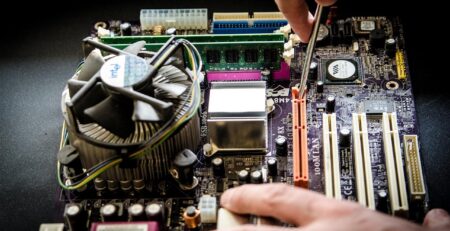Enhancing Productivity: How to Organize and Manage Your Email Efficiently
In the contemporary digital landscape, email has become an indispensable tool for communication and collaboration. Its role extends far beyond mere correspondence, encompassing business transactions, project updates, and even personal connections. However, the very convenience that email offers can swiftly turn into a double-edged sword. Without effective management, the influx of emails can rapidly morph from a valuable resource into a formidable distraction, hampering productivity and overwhelming individuals.
In today’s world, where the pace of life and work is relentless, mastering the art of email management is paramount. The constant stream of emails can erode our focus and disrupt the flow of meaningful work. Imagine a scenario where an urgent task is repeatedly disrupted by the incessant ping of incoming messages. This not only fragments our attention but also leads to the phenomenon known as “email overload,” where the sheer volume of emails hinders our ability to process and respond to them effectively.
This article delves into the vital realm of email management, unravelling the strategies and practices that empower individuals to regain control over their inboxes and, consequently, their productivity. By exploring proven techniques, tools, and mindsets, readers will glean insights into transforming their email accounts from a source of distraction into a wellspring of efficiency. From setting up a structured organizational system to adopting mindful email habits, this article will equip readers with the necessary skills to navigate the digital communication landscape with purpose and poise. Through these methods, one can overcome the perils of email overload and harness its potential as a catalyst for effective communication and enhanced productivity.
The Importance of Email Organization
The Growing Role of Email in Communication
In an age dominated by technological advancements and rapid digital transformation, email has solidified its position as a cornerstone of modern communication. The statistics surrounding email usage underscore its pivotal role in both personal and professional spheres. Its versatile nature enables individuals and businesses alike to exchange information, collaborate, and maintain connections across vast distances and time zones. To comprehend the significance of email organization, it’s essential to recognize the ever-expanding role that email plays in our daily lives.
Over 300 billion emails are sent and received daily worldwide. The average office worker receives around 121 emails per day and spends about 28% of their workweek managing their inbox. Mobile devices contribute significantly to email engagement, with approximately 42% of all emails being opened on smartphones. Email marketing continues to be a robust tool, boasting an average return on investment (ROI) of $42 for every dollar spent.
The increasing reliance on email has profound implications for both businesses and individuals. In the realm of business, email serves as a cornerstone of communication with clients, colleagues, and stakeholders. Its ubiquity ensures rapid dissemination of critical information, facilitating real-time decision-making and fostering collaboration across geographical boundaries. Consequently, efficient email management directly impacts a company’s operational efficiency and bottom-line results. By implementing effective organizational strategies, individuals can alleviate the stress of navigating a chaotic inbox, allowing them to focus on essential matters without the constant interruption of new emails.
Common Challenges in Email Management
While email serves as a vital conduit for communication, its very ubiquity has given rise to a host of challenges that can impede efficient email management. Navigating these challenges is essential for maintaining a well-organized and productive digital communication strategy.
The most pervasive challenge is the overwhelming influx of emails. An unchecked inbox can quickly transform into a black hole of messages, burying important correspondence beneath a mound of trivial or promotional content. This can lead to missed opportunities, overlooked tasks, and a constant sense of digital clutter.
Email often blurs the line between productive work and reactive response. Constantly toggling between tasks and emails can fragment your attention and disrupt workflow, making it challenging to allocate focused time to important tasks. The compulsion to address each email as it arrives can inadvertently erode your productivity.
Emails often contain sensitive information, making security and privacy paramount. Falling victim to phishing scams or inadvertently sharing confidential data can have severe consequences for both individuals and organizations. Safeguarding against such risks requires diligence and awareness. Recognizing and addressing these common challenges in email management is the first step towards achieving an organized and productive approach to email communication.
Strategies for Organizing Your Email
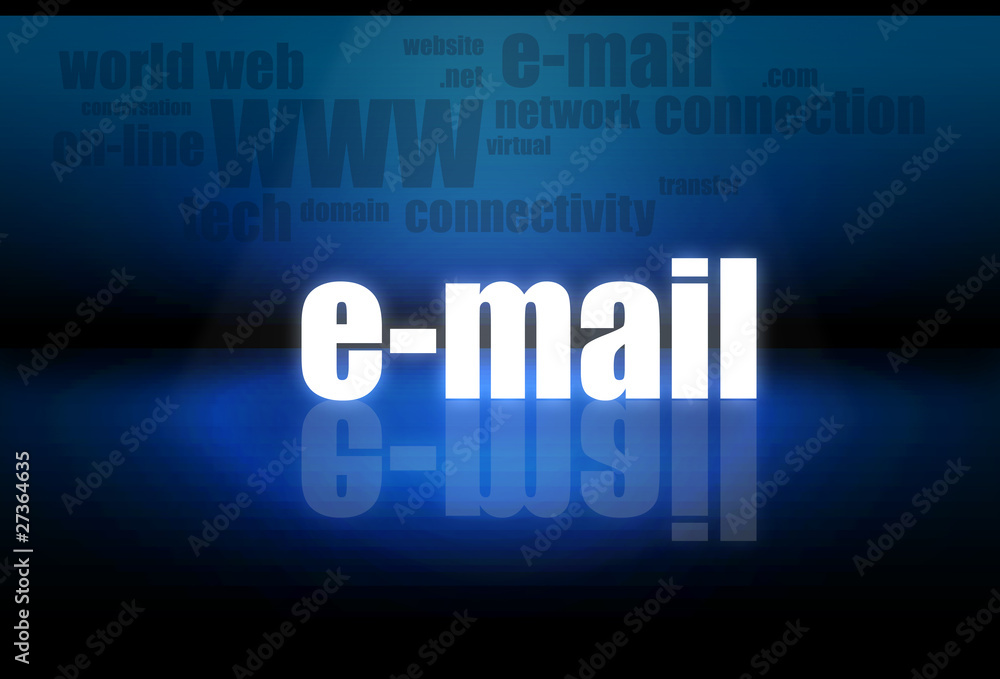
Creating Folders and Labels
Organizing your inbox begins with the creation of folders or labels. These virtual containers provide a structured way to categorize and store emails based on their content, sender, or purpose. Most email platforms allow you to easily create folders or labels, often located on the left-hand side of the interface.
As tips on categorizing emails; Name your folders or labels descriptively, making it easy to understand their purpose at a glance. Establish a hierarchical structure if necessary. For instance, you could have a main folder for “Work” and subfolders for different projects or departments. Maintain consistency in your labeling system to prevent confusion. Use similar names for similar types of content. If your email platform supports it, consider using color coding to visually differentiate folders and labels. Create an “Archive” folder or label to move emails you’ve dealt with but might need for reference later.
Effective Use of Filters and Rules
Filters and rules are powerful tools that can automatically sort and manage your incoming emails. Those save you time and helping you maintain an organized inbox.
To setting up filters, determine the criteria for emails you want to filter. This could be based on sender, subject, keywords, or other attributes. In your email settings, look for options related to “Filters” or “Rules.” Most email platforms offer this feature. Set up a new filter by specifying the criteria you identified. This might involve inputting specific email addresses, keywords, or subject lines. Determine what actions the filter should take when a matching email arrives. You can choose to move the email to a folder, label it, mark it as read, and more. After creating a filter, test it to ensure it’s working as intended. If needed, refine the criteria or actions.
Create a filter that directs all social media notifications to a designated folder. This keeps them separate from more important emails. Set up a rule to automatically label emails related to specific projects with the project name. Create a filter that sends newsletters to a “Newsletters” folder, preventing them from cluttering your main inbox. These are some example rules to automate sorting.
Unsubscribing from Unwanted Emails
Unsubscribing from irrelevant or unwanted emails reduces clutter, streamlines your inbox, and ensures that important messages don’t get buried. It also helps protect your privacy by reducing the chances of falling for phishing scams.
Most legitimate marketing emails have an “Unsubscribe” link at the bottom. Click it to stop receiving those emails. Use third-party tools and apps that help you easily unsubscribe from multiple emails at once. Regularly review your subscriptions and unsubscribe from those that no longer provide value. Consider using a separate email for subscriptions, keeping your primary inbox focused on important messages.
By implementing these strategies, you’ll create a more organized email environment that streamlines your workflow and reduces the time spent sifting through clutter. In the following sections, we’ll explore further techniques to enhance your email management efficiency.
Efficient Email Management Techniques

Setting Specific Email Checking Times
Effectively managing your email involves establishing disciplined habits that optimize your workflow and productivity. One impactful technique is to set specific times for checking your emails.
Allocate specific time blocks during your day for checking and responding to emails. For instance, you might choose to check emails for 20-30 minutes in the morning, after lunch, and before you finish work. Resist the urge to constantly monitor your inbox. Constantly checking emails disrupts your focus on important tasks and can hinder productivity. Disable email notifications during your focused work periods. Notifications can be a major distraction, breaking your concentration and derailing your tasks. Let colleagues and clients know about your email-checking schedule. This sets clear expectations and minimizes the pressure to respond immediately.
By designating specific times to check your emails, you free up more uninterrupted time for focused work, allowing you to dive deep into tasks without constant interruptions. The continuous notification cycle can contribute to stress and anxiety. Scheduled email checking helps you regain control over your inbox and reduce the sense of urgency. Concentrated email sessions lead to more thoughtful and comprehensive responses. This promotes efficient communication and minimizes back-and-forth exchanges. Email becomes a deliberate task rather than a reactive habit. You manage your time more effectively, allocating periods specifically for email-related activities.
Implementing the Two-Minute Rule
The “Two-Minute Rule” is a simple yet effective technique to streamline your email management process and prevent small tasks from piling up and causing unnecessary clutter.
When you open an email, assess its content. If it involves a task that you can complete in two minutes or less, take immediate action. Also, if the task requires a quick response, reply to the email right away. If it’s a simple task that can be done quickly, tackle it immediately. For tasks that will take longer than two minutes or require further consideration, decide whether to defer them to a dedicated work block or delegate them to the appropriate person.
By addressing quick tasks immediately, you prevent them from accumulating and creating a backlog of small yet time-consuming activities. Clearing small tasks promptly reduces mental clutter and prevents them from weighing on your mind. The Two-Minute Rule ensures that emails that can be answered quickly receive a prompt response, improving your communication efficiency. Taking care of small tasks in the moment saves time compared to revisiting them later and spending additional time on them. When applying the Two-Minute Rule, stay focused on completing the task within the stipulated time frame. If you’re concerned about spending too much time on quick tasks, set a timer for two minutes to keep yourself on track. During your designated email-checking times, minimize distractions to maximize your efficiency in handling quick tasks.
Using Email Tools and Add-ons
In the digital age, various tools and add-ons are available to enhance your email management experience, boosting your productivity and organization.
Email tracking tools notify you when recipients open your emails, helping you gauge their engagement and determine if follow-up is necessary. These tools inform you when links in your emails are clicked, providing insights into recipient interests and enabling timely follow-ups. Schedule emails to be sent at a later time, ensuring that your messages reach recipients at optimal times for maximum impact. Integrate your email with your calendar to schedule meetings directly from your inbox, minimizing back-and-forth communication.
Utilize tools that automatically sort and highlight important emails, helping you focus on crucial messages while managing less urgent ones separately. These tools help you achieve the “Inbox Zero” state by guiding you through organizing, archiving, or acting on emails efficiently. These tools scan your inbox for subscriptions and help you unsubscribe from unwanted emails and newsletters.
Ensure the privacy of your sensitive communications by using tools that offer end-to-end encryption, safeguarding your messages from unauthorized access. Incorporate tools that detect and warn against phishing emails, helping you avoid falling victim to scams. These tools automate various tasks, saving you time on routine email management activities. Tools help categorize, prioritize, and label emails, contributing to a more organized inbox. By streamlining processes, these tools enable you to focus on higher-value tasks instead of getting bogged down by email maintenance. Tracking and scheduling tools facilitate timely and informed communication, leading to improved interactions with recipients.
Determine which aspects of email management you struggle with, and seek tools that address those specific challenges. Explore available tools, read reviews, and consider free trials to assess their suitability for your workflow. Ensure that the chosen tools seamlessly integrate with your existing email platform to maximize their effectiveness.
By integrating these tools and add-ons into your email management routine, you can optimize your efficiency, enhance communication, and maintain a well-organized inbox. As we delve further into email management techniques, you’ll find ways to tailor these tools to your unique needs.
Conclusion
Throughout this article, we’ve explored the critical aspects of email management and organization that play a pivotal role in enhancing productivity in both individual and business contexts. We’ve delved into the growing role of email in modern communication, highlighted common challenges faced. As well, offered actionable strategies to conquer these challenges. Real-life case studies from Canberra’s individual and business landscapes have exemplified the tangible benefits of implementing these techniques.
Email is a cornerstone of communication, but without effective management, it can become overwhelming and hinder productivity. Overwhelming inboxes, time management struggles, prioritization dilemmas, and stress are some of the common challenges in email management. We’ve explored strategies including creating folders and labels, using filters and rules, setting specific email checking times, implementing the Two-Minute Rule, and utilizing email tools and add-ons. Real-life examples illustrated how individuals and businesses in Canberra have successfully applied these strategies to overcome challenges and improve efficiency.
Effective email management is more than just a tactical skill, it’s a transformative practice that frees you from the clutches of email overload. It empowers you to allocate focused time to meaningful work, respond promptly to crucial messages, and maintain a sense of balance between work and personal life. For businesses, streamlined email practices enhance collaboration, communication, and client interactions, ultimately contributing to higher productivity and customer satisfaction.
As you navigate the digital landscape, consider implementing the techniques outlined in this article. Organize your inbox with folders, set up filters to automate sorting, adopt scheduled email checking, and make use of available tools. By taking proactive steps to manage your email effectively, you’re investing in your own productivity and well-being. Remember, email management is not about taming technology. It’s about reclaiming your time, focus, and control. Start implementing these strategies today, and witness how the mastery of your inbox can lead to a more productive and fulfilling life.
TechBox, as a cutting-edge email setup and supporter, offers a transformative approach to email management that aligns perfectly with the city’s ethos of productivity and efficiency. By seamlessly integrating its advanced features into your communication workflow, TechBox empowers individuals and businesses in Canberra to overcome the challenges of email overload, enhance collaboration, and optimize time management. As you navigate the digital landscape, consider TechBox not just as a tool, but as a strategic ally that can revolutionize the way you handle email communication, helping you thrive in Canberra’s bustling professional environment. Embrace our TechBox today and unlock a new era of streamlined communication and elevated productivity in the heart of Australia’s capital city.